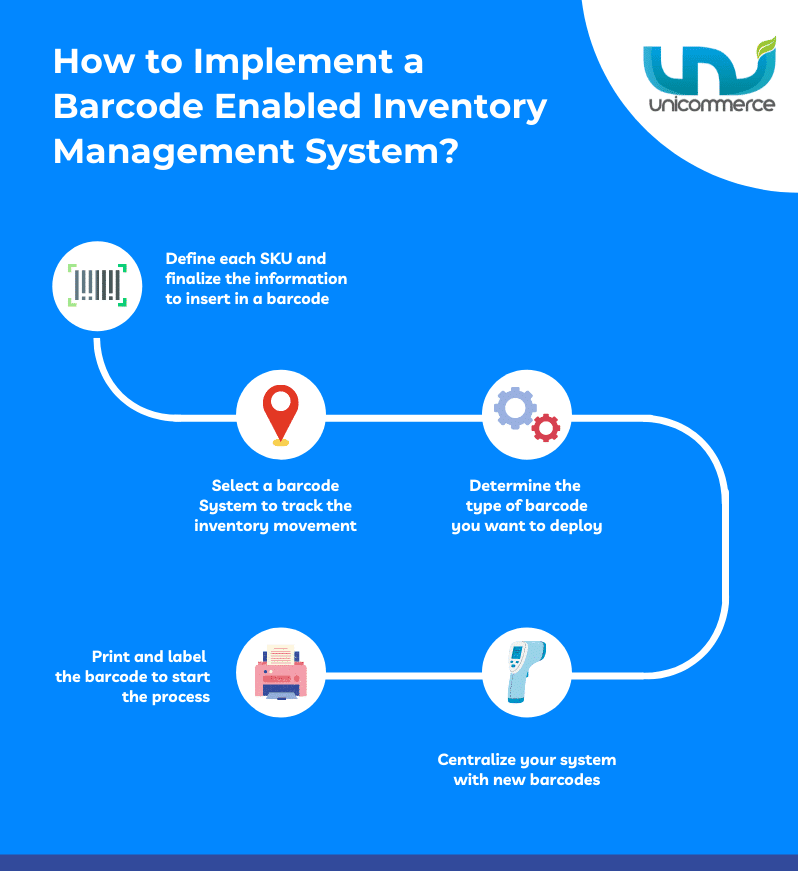Imagine you have multiple warehouses with a large volume of inventory. Now let us ask you this. Is it possible for you to keep track of each item’s availability manually? It’s not just irrational, but it’s also impossible to execute the same without a powerfully built scanning system.
You might not be able to relate right now, but if you have ever witnessed unnecessary inventory stockouts, you would realize the importance of a barcode system.
A barcode system not only gives a clear picture of your inventory but also makes the overall warehouse process easier for your business. Reckon it, when all the crucial information concerning your warehouse is stored in a handheld device, you can both perform operations and derive conclusive results that will eventually benefit your overall profitability.
In addition to this, the automation with barcode scanners enables warehouse managers to retrieve and collate the type of information which is impossible to get manually. While this information is used for speedy processing of operations, managers often use the data to make decisions at the warehouse level, enhancing and improving the management of warehouse operations.
Now you must be thinking about how to implement the process of barcoding? Aren’t you? Before we give you an overview of how to implement it, let’s first check on the things you need to implement the system seamlessly. Let’s dig deep into it then!
3 Things you Need to Implement a Barcode System!
1. Warehouse management system: A warehouse management system is what makes the foundation of your operations. Usually, pulling orders, and putting up inventory for the same takes hours or even days. But if you want to increase the bottom line and fasten up the response time, a centralized warehouse management system is what you need as it gives full visibility of inventory.
2. Wireless barcode scanner with barcoding software: The next step has to install barcode scan guns along with the software that fits on top of it. Generally, the WMS provider that you chose in the initial step suggests you a barcode software that works the best with their system.
3. Wireless access point (WAP): Now, you need a WAP to connect barcode scan guns wirelessly over the network. Not only do they integrate all the scanners with a wireless network but also allow you to scan products seamlessly as long as you’re in their range.
How to Implement a Barcode Enabled Inventory Management System?
After you have made the decision to manage your inventory with a barcode system, your next step, or we would say a series of steps would be to work on its implementation.
Transitioning from a manual to an automated barcoding system may look like a huge task but with the right support and guidance, you can not only achieve the right implementation but also reap the long-term benefits of the solution. Following are the steps you must follow while setting up a barcode system in your warehouse.
1. Define each SKU and finalize the information to insert in a barcode
To successfully carry out your business, your barcode must have all the necessary information about your product. So start off by defining each SKU as it allows you to have an actual stock count without spending hours and days filling out spreadsheets. While this step can let you get the inventory count right, it also allows you to determine the attributes of your inventory via its code.
To ensure that, initiate by defining all the SKUs & variants while finalizing what all you want to put on the label. With each label, you can include useful information, such as:
- Item name & description
- Location
- Identity numbers
- An expiration date for perishable items
- Vendor Information, and more.
Hot Tip: Using a combination of numbers, letters, colors, and shapes of labels can help you differentiate between all the items and to avoid wrong deliveries.
2. Select a barcode System to track the inventory movement
Having a software program to manage your inventory and all other operational tasks have become a mandate now due to the heavy demands and higher expectations by the customers. The same applies to barcode scanning. While it harmonizes your operational processes, you get real-time insights and inputs of your inventory when integrated with the right barcode system. Through this step, you’ll be able to easily track your inventory movement right from the individual attribute (color, design, etc.).
Imagine this; your warehouse inventory is connected with barcode software. Now if you want to track the journey of a White Round Neck T-shirt, you can easily do that by barcode scanning.
To further ease things for you, there are some really great options to choose from. But the only thing to keep in mind is to choose a software that operates as per your business standards and allows customization. Some of the best barcoding software systems, including Zebra (Zebra GC420T, Zebra GT820, etc.), TSC (TSC TTP345, TSC DA310, etc.), and more.
Hot Tip: Moreover, also keep in mind that you either use your POS system to create barcodes or integrate your ERP/POS and accounting software to further simplify your business processes as it will allow you to accumulate financial data easily.
3. Determine the type of barcode you want to deploy
While you might have cautiously followed the above two steps, if you do not invest in having a good scanner to extract all the information put on your barcode, you might see no results.
But why do you need to know which type of barcode suits your business the best? Because barcode scanners allow you to manage your products in multiple batches, which eventually lets you know which item or batch to pick first based on methods, such as FIFO & FEFO.
So what are the different types of barcodes that you can make the most of?
1D Barcodes: Initially, barcode scanning systems were of numeric and alpha-numeric form and were considered as one-dimensional with a unique combination of letters and numbers and or bars of different widths.
2D Barcodes: This barcode type is rising with the increasing usage of smartphones. While it consists of data matrix codes, it has the power to encode more than 7,000 characters. The QR codes are considered to be two-dimensional. They include a combination of small lines and dots.
[Know more about different types of Barcodes in detail.]
4. Centralize your system with new barcodes
Your next step is to upgrade your existing inventory management system or rather integrate it with your new barcode system so that you can actually execute the idea for which you deployed barcodes. Not to mention how important this step is for you because this way you can practically centralize your inventory for all the sales channels (marketplaces, brand’s website) where you sell.
So to start off, you will need to fill in the SKU information into the software so that when you scan the product you will be able to understand its attributes.
5. Print and label the barcode to start the process
So your next or rather last step is to print the barcodes and label each item with them in order to streamline the whole process of inventory management. This step summarises everything we discussed in detail. But before you print the barcodes, you need to choose the right printer. Here’s a tip for you, choose the printer that can be integrated with your barcoding system in the best manner. While that perfect match can simplify the process, a poor fit can further make things hard for you.
This step will put everything in place as you can:
- Track at which stage your inventory is
- Distinguish between good and bad inventory
- Follow expiry management methods such as FIFO & FEFO
Hot Tip: Take extra care when you label the inventory with barcodes. Why? While some items might need foil tags due to asymmetrical surfaces, items used for cleaning purposes might need laminated materials.
How does a Barcode System Improve Your Overall Warehouse Operations?
With lots of overall benefits that a well-implemented barcode system can provide you, there surely are some specific improvements that you will see in your warehouse management within a short period of time post transitioning.
Business growth, increased productivity, higher efficiency and accuracy are some of the most basic outputs of a good barcode inventory management system, but there are many more features that enhance your warehouse operations to distinguish your business from others and allow you to scale up rapidly. From enabling paperless operations to eliminating picking errors to providing accurate allocations, barcoding enabled inventory and warehouse management system generates a real-time analysis of data while improving overall process efficiency. Achieve all the benefits and improve your business ROI by deploying the best barcode system.
Schedule a FREE demo with Unicommerce consultants.
Related Read: